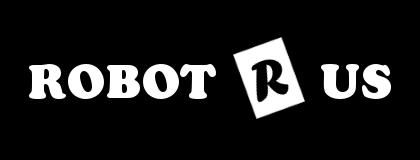Have you ever needed a cheap way to activate something from across the room? Infrared remotes are still the cheapest way to wirelessly control a device. We chose this remote because it’s small, very simple, and low-cost.
With this cheap infrared controller, you can easily make remote control projects such as the Arduino IR Remote receiver thanks to the open-hardware community, there are also some IR libraries such the joshuajnoble IR library for you to make everything in your house to be remote-control. This remote control offer 21 buttons, we suggest you use this remote control with the IR receiver.
Note: The unit does not come with a coin cell battery.
Features
Dimension: 84mmx39mm
Buttons: 21
Distance: ~ 8m
Battery: 3V Button Cell (CR2025)
Sample Code HERE
Example Code
/* SparkFun Electronics 2010 Playing with IR remote control IR Receiver TSOP382: Supply voltage of 2.5V to 5.5V With the curved front facing you, pin 1 is on the left. Attach Pin 1: To pin 2 on Arduino Pin 2: GND Pin 3: 5V This is based on pmalmsten's code found on the Arduino forum from 2007: http://www.arduino.cc/cgi-bin/yabb2/YaBB.pl?num=1176098434/0 This code works with super cheapo remotes.
If you want to look at the individual timing of the bits, use this code: http://www.arduino.cc/playground/Code/InfraredReceivers This code clips a lot of the incoming IR blips,
but what is left is identifiable as key codes.
*/
int irPin = 2; //Sensor pin 1 wired to Arduino's pin 2
int statLED = 13; //Toggle the status LED every time Power is pressed
int start_bit = 2200; //Start bit threshold (Microseconds)
int bin_1 = 1000; //Binary 1 threshold (Microseconds)
int bin_0 = 400; //Binary 0 threshold (Microseconds)
void setup() {
pinMode(statLED, OUTPUT);
digitalWrite(statLED, LOW);
pinMode(irPin, INPUT);
Serial.begin(9600);
Serial.println("Waiting: ");
}
void loop() {
int key = getIRKey(); //Fetch the key
if(key != 0) //Ignore keys that are zero
{
Serial.print("Key Recieved: ");
switch(key)
{
case 144: Serial.print("CH Up"); break;
case 145: Serial.print("CH Down"); break;
case 146: Serial.print("VOL Right"); break;
case 147: Serial.print("VOL Left"); break;
case 148: Serial.print("Mute"); break;
case 165: Serial.print("AV/TV"); break;
case 149:
Serial.print("Power");
if(digitalRead(statLED) != 1)
//This toggles the statLED every time power button is hit
digitalWrite(statLED, HIGH);
else
digitalWrite(statLED, LOW);
break;
default: Serial.print(key);
}
Serial.println();
}
}
int getIRKey() {
int data[12];
int i;
while(pulseIn(irPin, LOW) < start_bit); //Wait for a start bit
for(i = 0 ; i bin_0) //is it a 0?
data[i] = 0;
else
return -1; //Flag the data as invalid;
// I don't know what it is! Return -1 on invalid data
}
int result = 0;
for(i = 0 ; i < 11 ; i++) //Convert data bits to integer
if(data[i] == 1) result |= (1<